Introducing 10 remarkable alternatives to Deskreen, the innovative online desktop app revolutionizing the way users interact with their devices. Deskreen transforms devices equipped with a web browser into secondary screens, utilizing Wi-Fi connectivity for both your computer and Android devices. With its sleek interface, Deskreen facilitates access across multiple devices, effortlessly adjusting displays as needed. Built on Electron JS and powered by webRTC technology, Deskreen effortlessly streams your desktop to any web browser-enabled device, fostering easy connectivity. Primarily utilized for mirroring entire computer screens onto various devices, Deskreen facilitates cable-free screen sharing and supports simultaneous connections across multiple devices, leveraging internet connectivity for efficient communication. Compatible with Windows, macOS, Linux, Android, and more, Deskreen allows users to share single application views with Wi-Fi compatible devices, making it an ideal tool for video bloggers seeking enhanced video conversation capabilities, including flip screen mode and teleprompter support. With advanced video quality control features ensuring optimal picture quality adjustments during screen sharing, Deskreen stands as a versatile solution.
For those seeking alternatives akin to Deskreen’s functionality, explore our website for the latest updates and discover the perfect fit for your needs.
10 Deskreen Alternatives
1. Luna Display

Among the many innovative web tools available to consumers, Luna Display is one that allows them to easily turn their iPad into a wireless second display for their Mac. Luna Display provides elegant solutions that enable the Mac desktop to be extended onto the iPad, providing an unmatched dual-screen experience. Luna Display is the best multitasking platform for professionals, designers, creators, and students working on a variety of projects including design, coding, video conferencing, and video editing. With its cutting-edge touch interface, this creative tool increases productivity by creating new opportunities and guaranteeing a smooth, effective workflow.
2. DisplayPad
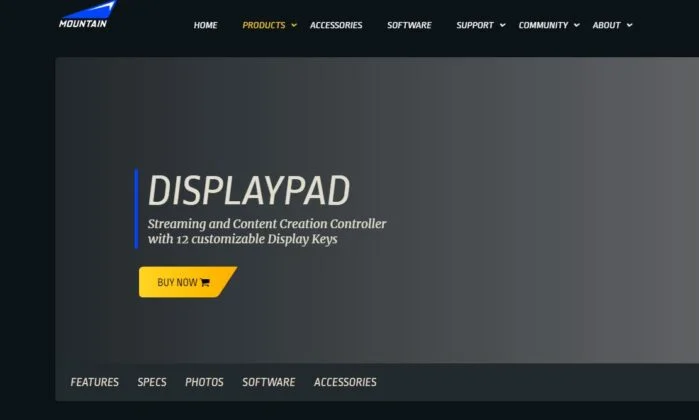
With the help of DisplayPad, users may interact with their devices in a seamless manner and turn their smartphones or tablets into extra computer displays. This platform enhances productivity and multitasking activities by providing a smooth display experience. With its easy-to-use connectivity for both Windows and macOS, DisplayPad makes it possible to extend desktops and use screen mirroring features, which turns computers into dynamic graphics tablets.
3. iDisplay
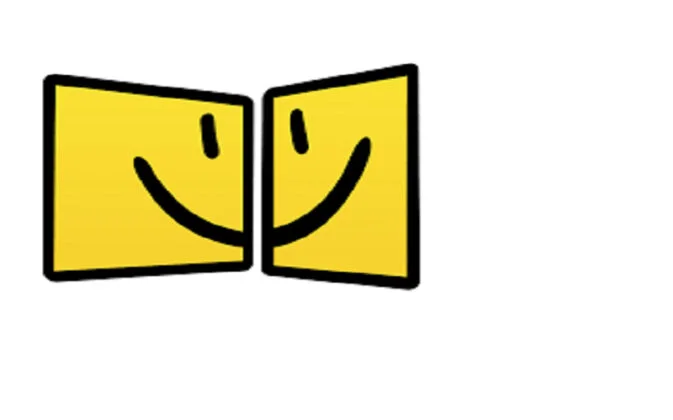
iDisplay is an internet tool that facilitates the installation of a multi-monitor configuration by allowing users to extend the screen of their computer or mobile device onto other monitors, tablets, or smartphones. By providing extra screens for gaming, presentations, or multitasking, this adaptable solution greatly increases productivity and gives designers a platform to efficiently handle complex projects. It also provides a captivating game experience. With the help of iDisplay, users may customize the size, position, and content of each virtual screen, creating a digital environment that perfectly suits their core requirements and tastes.
4. TwomonUSB

With its innovative dual-head USB technology, TwomanUSB is a ground-breaking web program that has the potential to completely change the way you interact with technology. With this platform, consumers can link two devices with unparalleled ease and say goodbye to constant port hunting and cable changing, ushering in a new era of communication. TwomanUSB increases productivity and provides a seamless user experience by easing data transmission between devices and simplifying gadget management. Moreover, its companion app allows users to convert an Android, iPad, or tablet into an extra monitor, thereby increasing its usefulness and adaptability. With TwomanUSB, discover the connectedness of the future.
5. Yam Display

Yam Display is an advanced web tool that enables users to convert their PCs into flexible panels that suit their individual requirements and tastes. This technology smoothly integrates with your Windows 10 PC to turn your Android handset into a portable screen display. Yam Display provides a revolutionary experience by extending device screens, increasing productivity and optimizing workflow. This freeware enhances productivity and makes multitasking easier by giving your computer an extra display configuration.
6. VirtScreen

VirtScreen is an online tool that reworks digital content globally and allows you to create virtual secondary screens that can be shared via VNC. VirtScreen offers a sophisticated way to manage constrained screen real estate by enabling users to create virtual displays, increasing workspace and productivity. This cutting-edge software facilitates smooth multitasking, increasing productivity and simplifying the handling of several apps. It is the go-to place for opening doors and helping creative designers, professionals, and gamers all navigate challenging digital environments.
7. Astropad

With a variety of accessories like the Rock Paper Pencil, Luna Display, Slate, Dark Board, and many more, Astropad offers a cutting-edge sketching program designed just for iPad users. This adaptable platform provides solutions for a range of screen sizes, mirroring them in accordance with users’ individual needs and preferences and enabling access to powerful desktop programs. With Astropad, users can easily and naturally draw straight on the iPad screen with an Apple Pencil, doing away with the need for a mouse or graphic tablet.
8. Orion HDMI monitor

An innovative web application called Orion – HDMI Monitor lets you use your iPad as an external HDMI monitor for a variety of TVs and PCs. With unparalleled clarity and control over the Orion monitor, this platform enhances the viewing experience for the user. This genius program connects your smartphone to the screen with smooth connectivity, making customization and optimization a breeze. Thanks to its user-friendly design, users can easily access various devices and optimize their workflow.
9. Splashtop Wired X Display

With its cutting-edge software, Splashtop Wired XDisplay turns Android or iOS smartphones into effective second computer screens that provide 1080p and 60 frames per second of high-definition visuals. Users may greatly increase productivity and streamline workflow with this dynamic platform, which runs smoothly over Wi-Fi or USB connections. Easy access is guaranteed by its user-friendly interface across a variety of platforms, including Windows, Linux, Mac, and more. Additionally, it offers free setup choices, making it simple for users to set up multi-display workspaces.
10. SuperDisplay

SuperDisplay is yet another fantastic example of an amazing web application that lets users turn their computers into flexible panels that are customized to meet their unique requirements. This platform offers unmatched flexibility by cleverly turning your Android handset into a portable USB display for your Windows 10 PC. SuperDisplay offers a revolutionary user experience by smoothly extending device screens. A smooth and consistent user experience is ensured across platforms thanks to its user-friendly interface, which makes it easy to access on a range of devices, including Android, Windows, Linux, tablets, and smartphones.
Our Recommendation?
We wholeheartedly recommend Orion HDMI as your ultimate choice for high-quality audio and video connectivity. Orion HDMI cables are crafted with precision and excellence, delivering unparalleled performance for your home entertainment system. Whether you’re a gaming enthusiast, movie buff, or avid music lover, Orion HDMI ensures crystal-clear visuals and immersive audio experiences.


