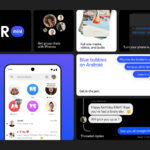One open-source office program that can improve efficiency at work is Apache OpenOffice. It was developed and is now widely used by the Apache Software Foundation. Word processing, spreadsheets, graphics, presentations, databases, and many more programs are available.
It was primarily created to make a variety of business and home tasks—such as worksheets, presentations, assignments, and more—simpler. Document creation and editing are facilitated by the Apache word processing application; spreadsheet creation and management is enabled by the spreadsheet application; slide show creation is facilitated by the presentation application; diagram and drawing creation is enabled by the vector graphic editor; and database creation and management is enabled by database management systems.
It is compatible with several file formats so it can be used with different programs or operating systems. One of the best programs that is compatible with Windows, Linux, and Mac OS is this one. Customers can subscribe to their newsletter, which offers the most recent information and updates, and simply download and install all of their programs onto their computers.
It doesn’t need a lot of RAM or sophisticated system requirements. Additionally, it offers math resources to aid in the creation of mathematical formulas. Check out our website, which lists the top alternatives to Apache OpenOffice, if you’re willing to go elsewhere.
Features
- Easy to install.
- Open-source software.
- Enhance productivity.
- Support multiple languages.
Similar to Apache OpenOffice
1) Atlantis Word Processor

Atlantis Word Processor is a standalone word processor for noobs, starters, and professional writers who want to publish or write content for their respective projects occasionally. Feature-rich and powerful, lightweight, user-friendly, and fully customizable functionalities it help it be the best. Atlantis helps you work on your terms and get the best word processor with charisma. With exquisite functions and interface, it offers word-processing functionalities that you can’t find anywhere else.
2) Manuskript
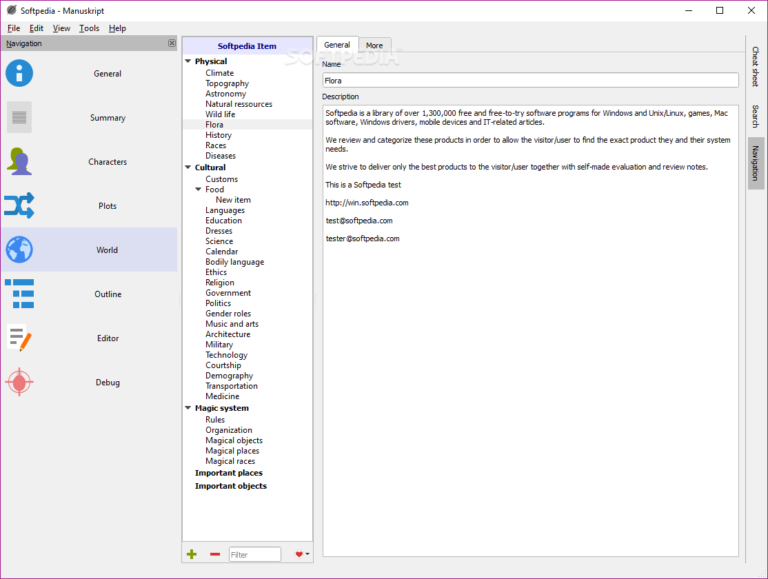
Writers may compose, arrange, and plan their projects with remarkable ease with Manuskript. Try this powerful tool that projects your thoughts and imagination into space. With the program’s snowflake approach, you may develop a single, great concept into a complex universe with intricate narratives and people. Everything you need to have the most successful experience coming up with new ideas is included in this open-source narrative writing tool.
3) AbiWord
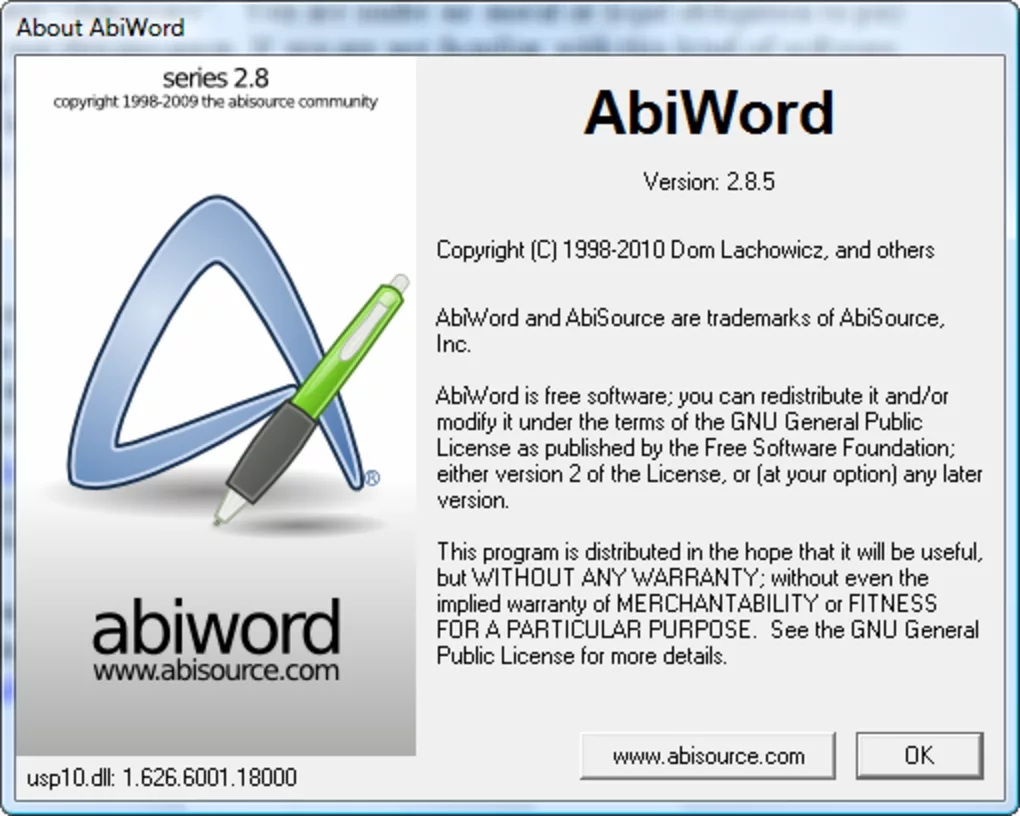
An open-source word processor called AbiWord is quite helpful for a variety of work-related tasks. They include numerous basic functions, such as character grouping and document indentation. The key to its success is its versatility because it also has some more sophisticated features like tables, styles, format settings, different views, grammar and spell checks, and more. But it wasn’t all! Numerous other features are included with the software to assist users in their jobs.
4) Walling
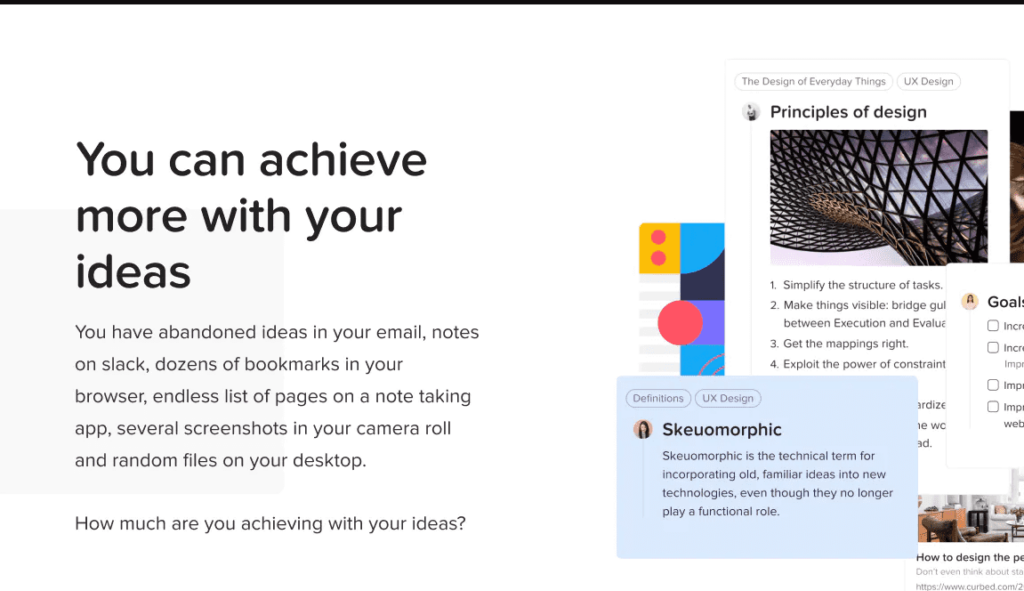
Walling is a platform for collaboration that offers professionals and teams the easiest way to manage projects, gather ideas, and remain organized. With a few mouse clicks, you may easily access all of the data stored in Walling. Walling shows you the side-by-side of your thoughts, which helps you to step back and get a high-level understanding of what you’re working on.
5) WordPad

Almost every version of Microsoft Windows, starting with Windows 95, comes with WordPad, a simple text editor. It is the replacement for Write in Windows 3.1. Ribbons are used in WordPad’s user interface as of Windows 7. At no cost, it’s an effective word processor. You can write your document and leave the formatting to WordPad. This app is useful for making fast notes, to-do lists, or inspiration lists.
6) Zoho Writer
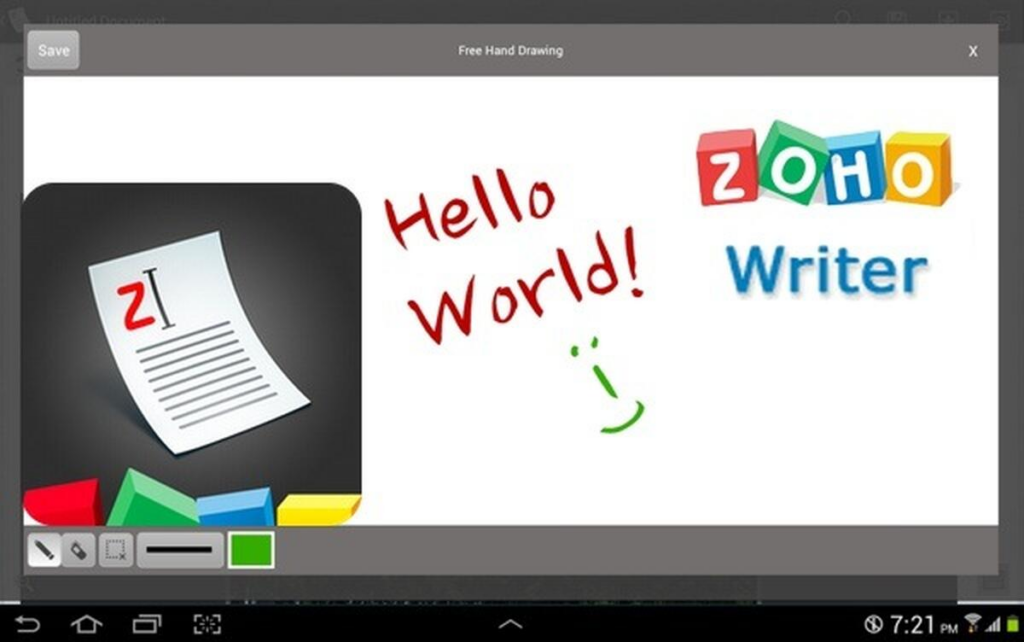
As a component of the Zoho Workplace software suite, Zoho Writer is a powerful online word processor with integrated real-time collaboration features. Even though Zoho Writer works best for small teams and businesses, it also provides larger, geographically dispersed teams with an adaptable and affordable option. With Zoho Writer, users can quickly write, edit, collaborate on, and publish documents online. A feature-rich cloud-based word processor called Zoho Writer works seamlessly with Microsoft Word.
7) Word Online
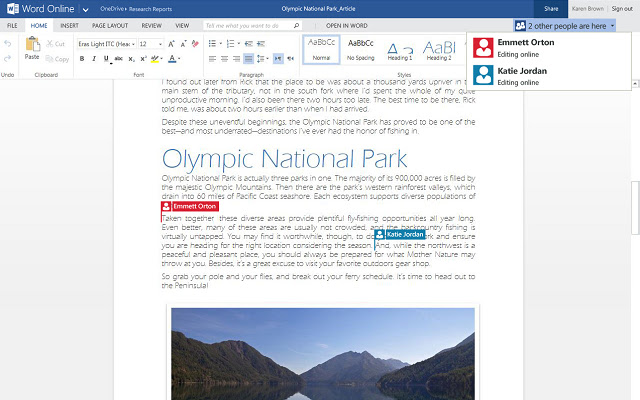
Word Online is a part of Office Online. It’s a Word document that may be accessed online. It’s fast to produce, edit, and distribute your work. Work together with others concurrently. Educators, experts, and students may read, write, collaborate, and present ideas anywhere and at any time with this widely used word processor. It works with Windows phones, Android phones, iPhones, Windows tablets, Android tablets, iPads, Macs, and PCs. Word Online offers more features than just word processing.
8) LaTex

A tool for creating presentation slides is called LaTeX. It is a program for creating presentations that supports pdflatex and LaTeX-dvips. Like its prior version, it has a unique syntax for editing slides. Both Windows and Unix-based operating systems can use it. It’s among the best apps for creating polished, expert-caliber presentations. LaTeX Beamer is mostly noteworthy for its Beamer package.
9) WPS Office
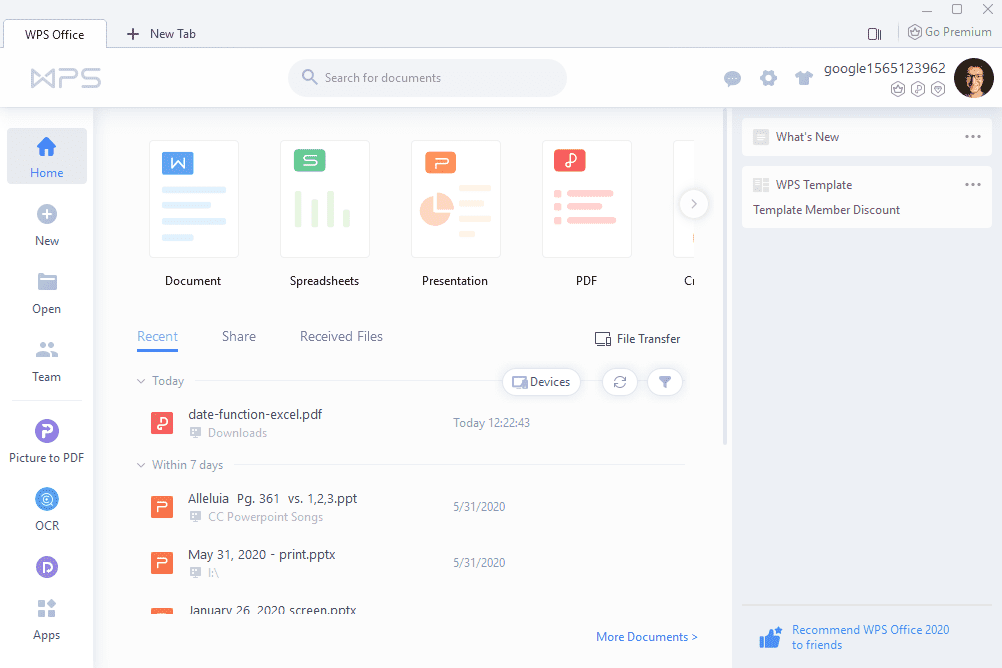
A tool for creating presentation slides is called LaTeX. It is a program for creating presentations that supports pdflatex and LaTeX-dvips. Like its prior version, it has a unique syntax for editing slides. Both Windows and Unix-based operating systems can use it. It’s among the best apps for creating polished, expert-caliber presentations. LaTeX Beamer is mostly noteworthy for its Beamer package.
10) Pages
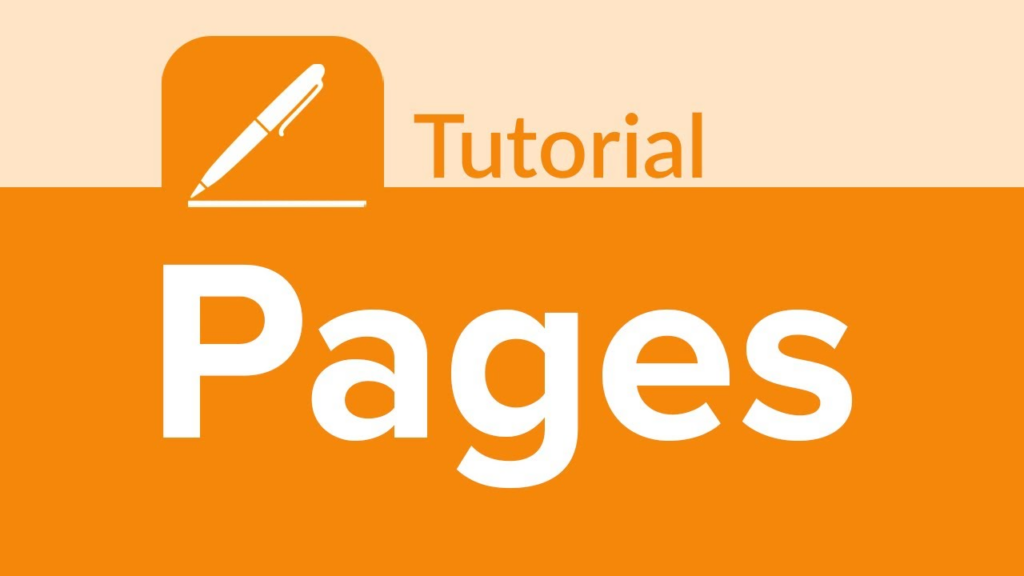
The majority of Apple devices come pre-installed with Pages, a powerful word processor that lets you create beautiful documents. Furthermore, your team may work together in real-time from any place, using a PC, Mac, iPad, iPhone, or other mobile device. With the help of this program, you may also remove an unwanted background or color and add transparency to certain regions of an image.
11) TextMaker
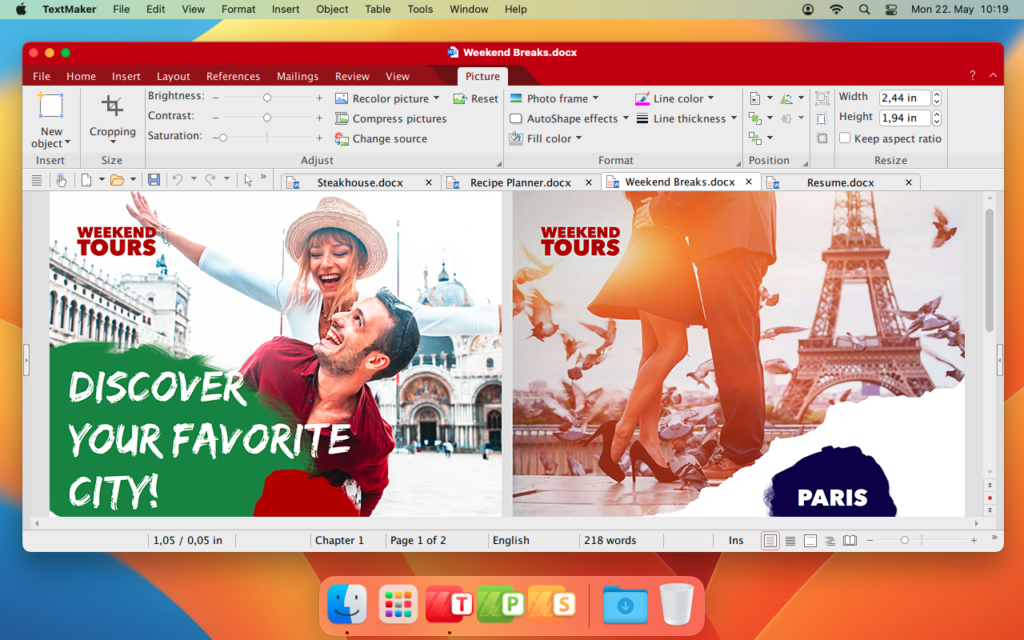
TextMaker is a Microsoft Word-compatible word processor included with Soft Maker Free Office. It is also included for free in the Free Office package. It runs efficiently (using around 12MB of RAM on my PC) and has a surprising number of features. TextMaker analyses your spelling as you type, highlighting errors with red underlining. This is not only for English speakers: TextMaker offers spell checking in a variety of languages, including Russian and Arabic.
12) OnlyOffice
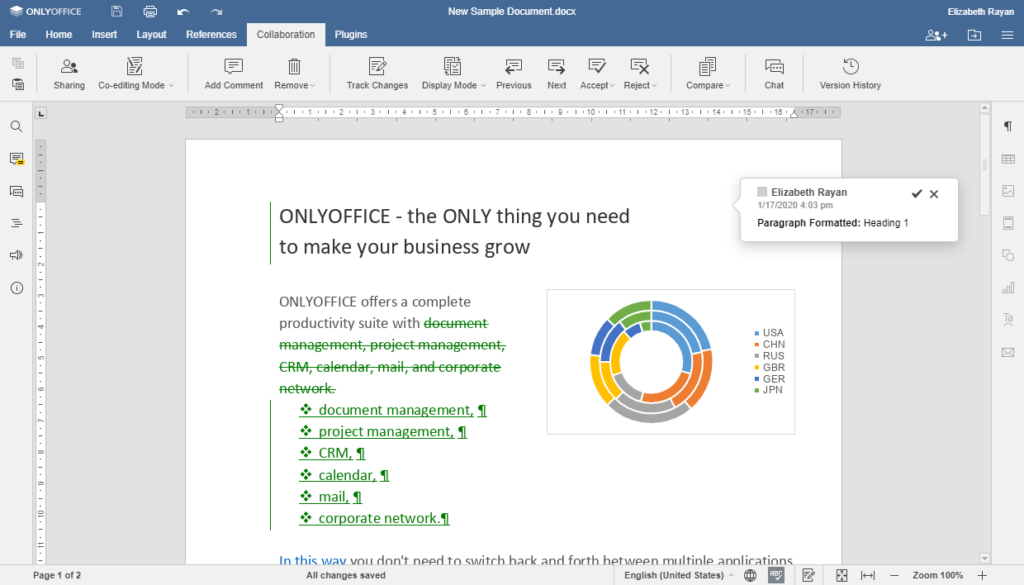
A document editor, organizer, communication tools, email tools, project management tools, and more are all included in the productivity software package ONLYOFFICE. In addition, it has project and document management capabilities, chat, email servers, calendars, blogs, forums, polls, contacts, and more. The application is compatible with the Microsoft Office suite. Both a local network and the cloud can be used to operate the software.
13) Apache Openoffice Writer
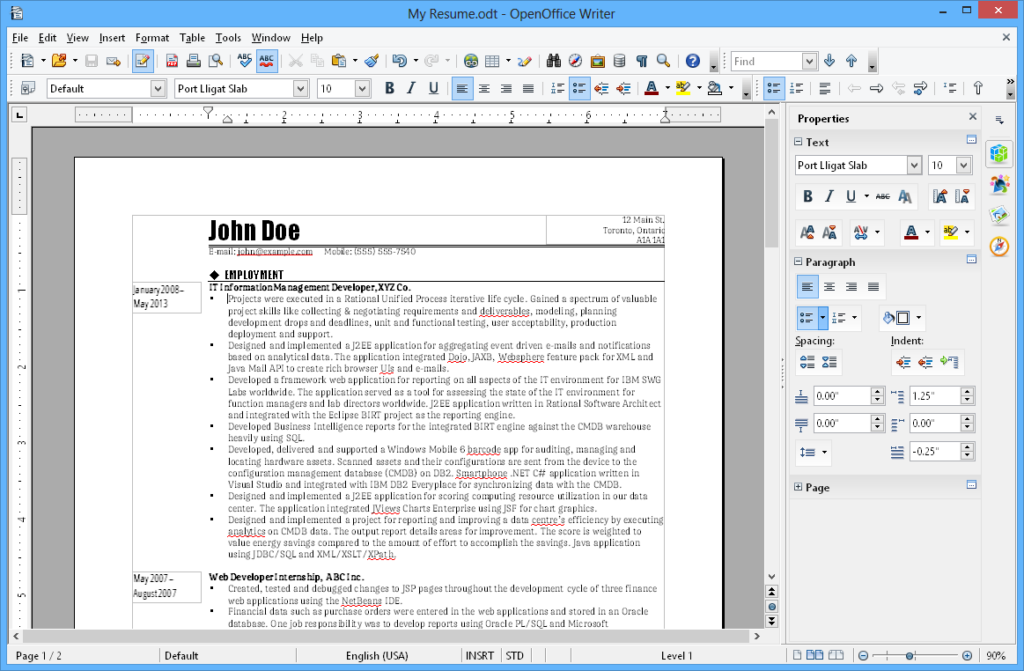
One word processor that is part of the Apache OpenOffice package is Apache OpenOffice Writer. This word processor is cross-platform, compatible with Linux, Mac OS X, and Windows. The best thing about this tool is that it can even write mathematical conditions and equations, which makes it a full-featured word processor for all word processing needs.
14) Cypt Pad
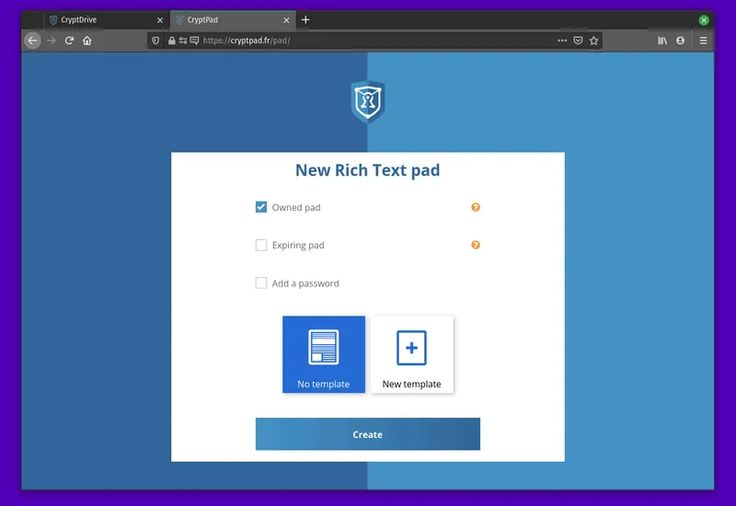
CryptPad is a freemium open-source business tool that makes it simple to build a shared document for taking notes and writing down ideas. The solution is ideal for companies who wish to discuss a new project, produce online papers, exchange resources, and much more. It is a simple and safe solution that automatically encrypts all of your files before sending them to protect your data from various dangers.
15) DropBox Paper
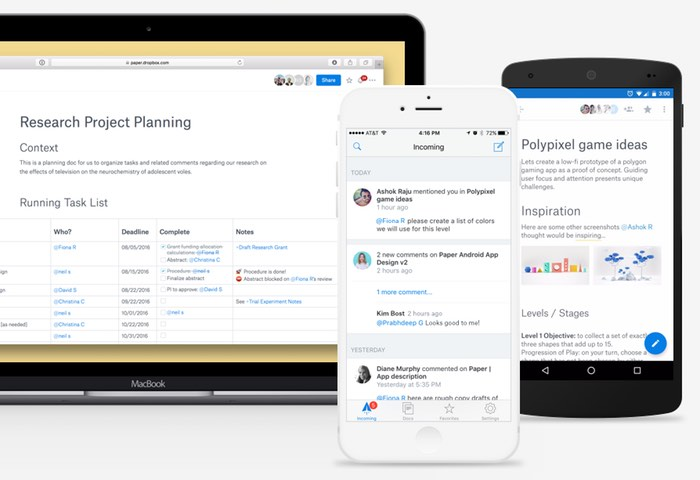
The collaborative document editing tool Dropbox Paper, commonly written Paper, was created by Dropbox Inc. The team can easily generate, review, manage, and organize any shared documents in this flexible workspace that brings people and ideas together. This allows you to manage audio, video, scripts, and pictures in one place. It’s also a fantastic option for users who want to create new documents, amend old ones, and send them straight to their peers.
16) Google Docs
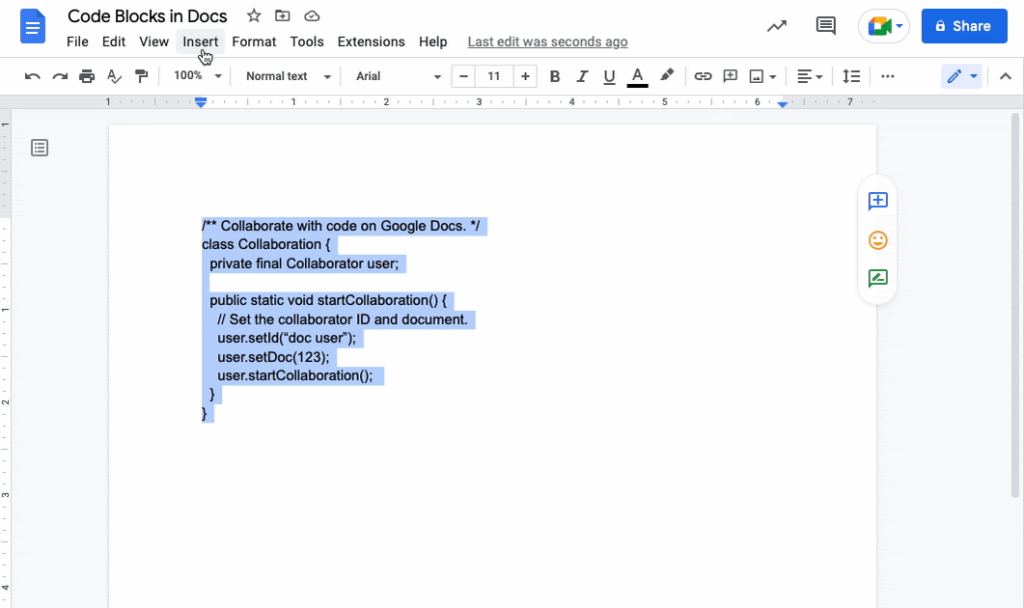
Google Docs is an extremely potent software. Plus, it’s free, which just makes it better. Money is not at all a concern. This software will come in handy if you need to quickly create or edit documents. This is used by a lot of people because it provides them with more than enough. However, there are still a ton of features there for children to learn when they’re ready.
17) Airborn

Using Airborn, you may work together to create, modify, and share any kind of document. You can quickly generate new documents or edit ones that already exist with this software. Documents can be shared and worked on simultaneously by several users. Because it enables multiple individuals to work simultaneously on the same document, it is perfect for groups.
18) Libre Office- Writer
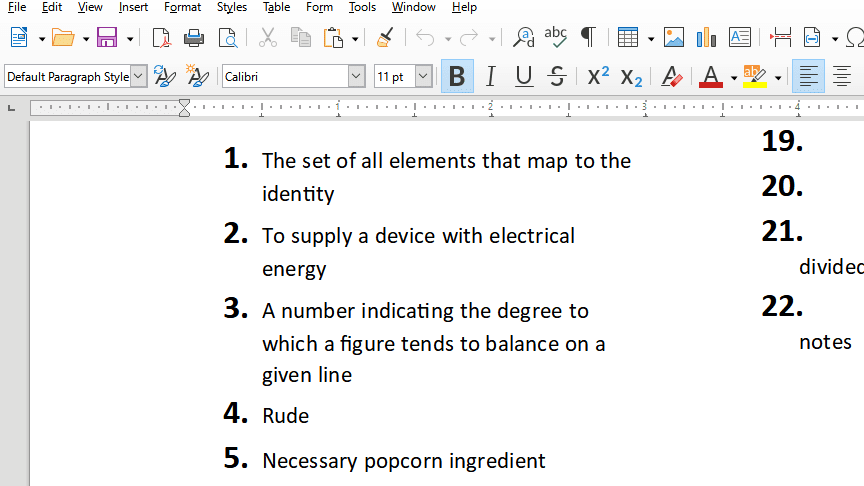
Graphs, lists, and other elements can be created and edited in books using LibreOffice – Writer, a state-of-the-art word processor. Furthermore, a word reference called AutoCorrect can be used to correct grammatical problems. Many enhancements in import/trade, channel framework, archives change framework, and tools to help writers construct their works more quickly have been made by its developers.
19) Authorea
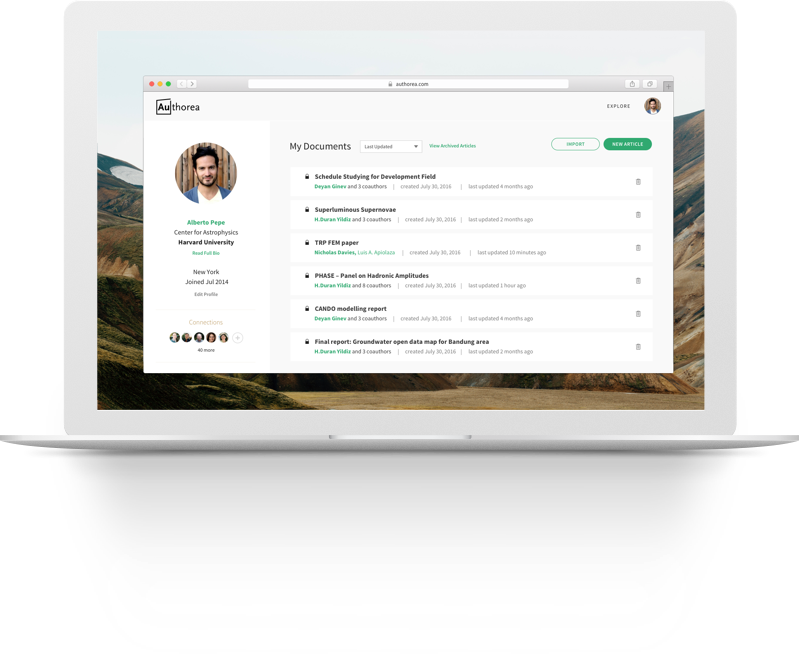
Authorea is a cutting-edge tool that lets you work together on, produce, and credit any kind of content. You can upload important and captivating papers with it, including interactive graphics, equations, real data, and more. You can quickly add your logo, images, and domain names to all of your articles. It allows you to share papers with the global community by downloading or exporting them as PDF files.
20) Microsoft Word
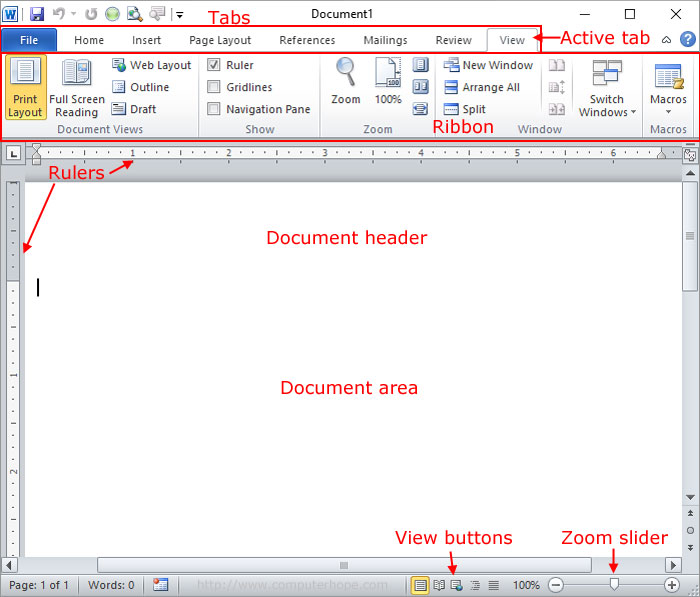
Microsoft Office Word is a part of the Microsoft Office suite and is also referred to as MS Word. It is the most widely used word processor, allowing experts, teachers, and students to read, write, collaborate, and present ideas anywhere, at any time. It works with Windows phones, Android phones, iPhones, Windows tablets, Android tablets, iPads, Macs, and PCs. Microsoft Word is a full communication platform, not just a word processor.
21) WPS Writer
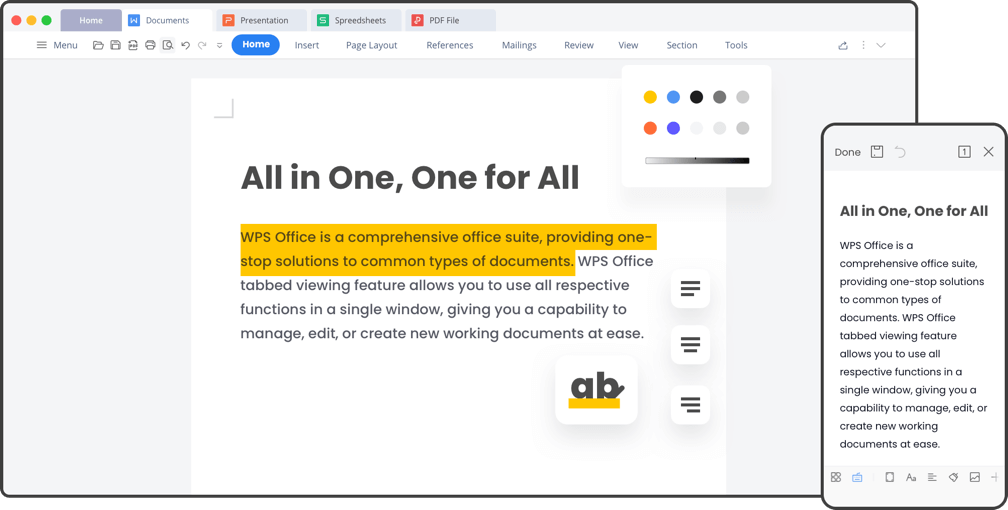
One of the parts of WPS Office is WPS Writer, a fast and reliable word processor that works very well with Microsoft Word. With this application, reading and editing DOC and DOCX files is quite easy. This makes it simple for you to transfer documents between WPS Writer and Microsoft Word. This top-notch text editing software has all the formatting features required to create eye-catching documents.
Our Recommendation
We recommend Wordpad as it is a most simple text editor. Almost every version of Microsoft Windows, starting with Windows 95 comes with this application. You can write your document and leave the formatting to WordPad. This app is useful for making fast notes, to-do lists, or inspiration lists. At no cost, it’s an effective word processor.