Zoom is a very popular conferencing platform enabling users to hold virtual meetings, webinars and online events. It has around 700 million active users. This app has made remote communication and collaboration very convenient, just like Microsoft Teams – a great Zoom alternative. It provides many features like video and audio conferencing, chat and Q&A, recording and playback, virtual whiteboards and screen sharing. Zoom has continued to grow post-pandemic and has shown a substantial improvement. The Zoom app is an essential tool for businesses, online educators and individuals alike.
There are many apps that work as great alternatives to Zoom. We have listed 5 such apps below:
1. Google Meet

Google Meet is a platform which as the name suggests, is developed by Google. It is a very good alternative to Zoom as it offers many similar features. It allows you to hold virtual meetings, presentations and online events. It is quite user friendly and is best suited for businesses and educational institutions.
Some of its key features are:
- It is integrated with Google workspace like Google drive, calendars and Gmail.
- The app provides real time captions which are powered by Google AI.
- It offers unlimited meeting sessions.
- You can host a 60 minute meeting session with around 100 attendees.
- Google Meet enables users to record meetings and save them on Google Drive.
- The Host can mute participants and even control the screen sharing.
2. Microsoft Teams
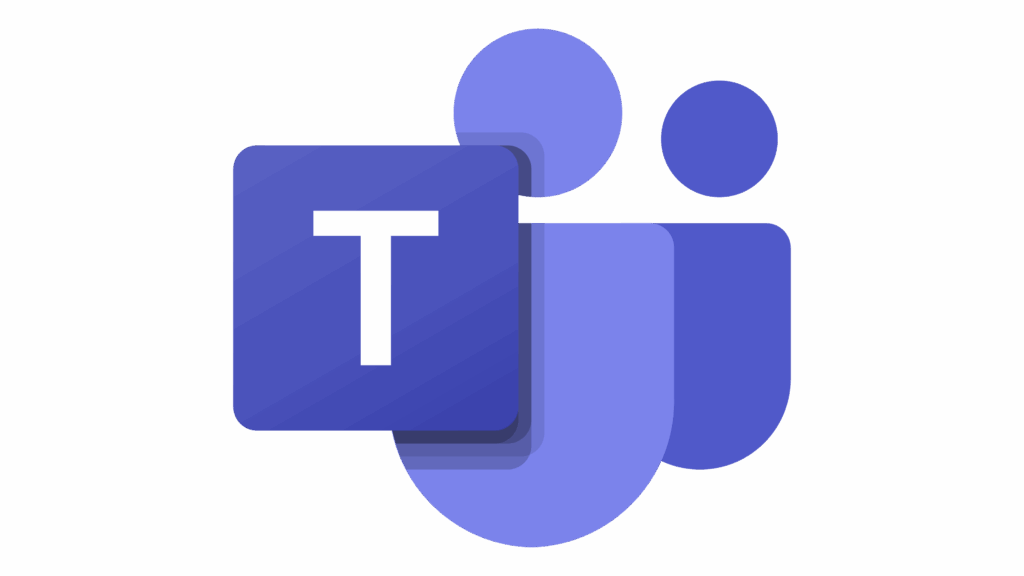
Microsoft Teams is a strong contender of the Zoom app. It offers many similar and even better communication and collaboration features than Zoom. This is suitable for video conferencing, chat and file sharing and online meetings. Microsoft Teams is best for businesses and corporate organizations for better functionality.
Some of its key features are:
- Microsoft Team is integrated with Office 365 tools such as Word, Excel and PowerPoint.
- It provides the option to use AI generated meeting notes.
- Users can revisit the chat that is saved in the team chat app.
- You can customize virtual whiteboards and make meetings more fun and productive.
- The app also provides a guest access feature where users can invite external guests to join the meeting easily.
3. Cisco Webex

Cisco Webex is a great alternative to Zoom and is a comprehensive collaboration platform. The app offers users lag free audios, high quality videos, breakout rooms, whiteboards and recordings. The interface is quite simple and easy to use. Cisco Webex is best for businesses and professionals.
Some of its key features are:
- It has a noise removal feature which ensures speech enhancement and audio quality.
- The app offers extensive collaboration tools like Whiteboard with sticky notes, drawing tools and magic pen which tides up roughly sketched figures.
- It integrates with apps like Microsoft, Salesforce and Google apps.
- Cisco Webex also has a Gesture Recognition feature that allows users to express themselves through hand gestures.
- The app also provides end-to-end encryption for meetings,calls and files shared on its platform.
- It is best known for providing generous cloud storage.
- The paid version also features AI powered tools that provide real time translations and closed captioning capabilities.
4. Jitsi Meet

Jitsi Meet is a free and open source platform that helps users to hold virtual meetings and conferences. You don’t need an additional browser to organise meetings as you can join meetings from any browser.
Some of its key features are:
- There is no limit to the duration of the meetings.
- The app provides multiple screen sharing features.
- It does not require any sign up or download.
- Jitsi Meet offers end-to-end encryption to protect the privacy of users and offers password protected meetings.
- You can customize the Jitsi Meet interface as well.
5. Skype

Skype is a very popular video conferencing and messaging platform. It offers many features like video calls, chats, screen sharing and call recordings. Skype can be used for business purposes and personal use as well. Users can join meetings through a slick web interface and eliminate the need to download the app.
Some of its key features are:
- Skype provides end-to-end encryption for enhanced security.
- It easily integrates with Microsoft and other apps.
- Users can record calls for later reference.
- It offers live auto generated subtitles.
- The app has a Meet Now feature which enables users to invite multiple users.
Our Recommendation
Zoom and many such video conferencing platforms have enabled remote collaboration much easier and accessible. These apps have proved to be of significant importance for business groups and individuals for team meetings and project discussions. They are also a great platform for educational institutions that conduct online classes and discussions. The users can choose a platform that suits them best based on the features these platforms offer. Zoom remains the top choice, however you can also opt for better alternatives to Zoom that we have listed above.


