Parallels is a widely praised application for running Windows and different operating systems on a Mac. It’s great choice for individuals who want to access window-only applications while maintaining a Mac environment. This application gives users access to more than 200,000 apps for work, study, and play.
Parallels allows seamless integration without rebooting your Mac. It supports up to 128 GB of virtual RAM and 32 virtual CPUS on Intel-based Macs. The installation assistant helps you easily install Windows with a single click. You need 600MB of storage for the Parallels application installation and additional disk space for the guest operating system. It includes three editions based on use and RAM. Parallels is a renowned application for its performance and ease of use. However, it has some demerits like compatibility issues and battery drain. You can use these great alternatives to Parallels to run Windows on the Mac.
1. VMware Fusion Pro

VMware Fusion Player is a virtualisation solution for running Windows, Linux, and other operating systems on macOS. It is free for personal use, and an earlier version was called “VMware Fusion Player.” This application supports DirectX 11 and Opengl 4.3 for enhanced graphics performance in virtual machines.
It offers drag-and-drop features and shared folders between the operating systems for seamless integration. This can even create snapshots to save the virtual machine state for backup. It is compatible with Windows 11 requirements and runs applications directly from macOS dock.
Top Features:
- Cross-Platform Virtualization
- Advanced Virtual Hardware & Graphics
- Snapshots, Clones, and Networking
2. UTM

UTM is a free and open-source application for running virtual machines on macOS. This valuable app fits a second computer into your current one. It allows you to run Windows or Linux without restarting your laptop. It supports over 30 processor architectures to emulate a wide range of systems.
It boasts high compatibility features with ios 11 + support. UTM can operate on your iPhone and iPad with no jailbreak needed for iOS 11-13. It has an easy-to-use interface with configuration and customisation options for your virtual machine. This app also supports external keyboards, mouse, touchpads, Apple Pencil, and controllers. UTM is a strong competitor of Parallels with its free services.
Top Features:
- Run Almost Any Operating System
- Works on macOS and iOS
- Simple and Friendly Interface
3. Citrix DaaS

Citrix DaaS provides services to Mac users by delivering secure virtual apps to the device. You can leave installation, setup, and upgrades to Citrix. Mac users can utilize applications of the Mac’s operating system and interface. It allows you to manage on-premises centres and public cloud workloads in a hybrid deployment. It ensures fast performance with graphics-intensive applications, multi-factor authentication (MFA), and encryption to protect your data.
In, addition, it can scale up or down based on your needs. This flexibility makes the Citrix operating system ideal for companies of all sizes and a strong competitor to Parallels. Compared to Parallel, it is more scalable.
Top Features:
- Enterprise-Grade Remote Access
- Centralized Management
- Virtual Desktops and Apps Anywhere
4. Amazon Workspaces
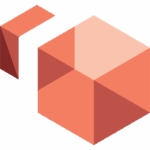
Amazon WorkSpaces is a fully managed Desktop-as-a-Service solution that provides businesses with secure, cloud-based virtual desktops on Mac. It gives employees access to their work environments anywhere and on any device. This virtual machine offers scalable and customisable desktop options for Windows and Linux operating systems.
It easily integrates AWS services with enterprise-grade security. Amazon Workspace features a pay-as-you-go pricing model for your flexibility. It also enables businesses to scale resources efficiently without upfront costs that is missing in Parallels. This merit makes it a cost-effective remote work and virtual desktop management solution.
Top Features:
- Scalability options
- Customisable Desktops
- Security and Compliance
5. Codeweavers CrossOver

CrossOver is based on an open-source program named WINE. It uses a compatibility layer to allow Windows apps to run on Macs. It has an ios-like interface that offers assistance for installing Windows apps. WINE technology provides a user-friendly experience for running popular Windows programs and other software applications.
It supports various windows applications like Microsoft Office and more. Its standout feature is that CrossOver eliminates the need to install a complete Windows OS. This app is also optimised for fast and smooth operation on macOS, Linux, and Chrome OS. It has a simple integration method with host systems. Additionally, CrosOver can run on 32-bit and modern 64-bit Windows applications.
Top Features:
- Run Windows Apps Without Windows
- Seamless Integration and Performance
- Broad Compatibility with Games and Software
Our Recommendations:
Parallels is a “trusted and tested” app for running virtual machines on macOS. But, many strong alternatives cater to different individual needs. VMware Fusion offers advanced features for enterprise environments. CrossOver provides a lightweight and efficient solution. Citrix Daas and Amazon WorkSpaces are cloud-based options for secure, scalable virtual desktops. All these alternatives are ideal for businesses and individuals who need remote work solutions. Your choice depends on specific needs that include cost, performance, and designated features.


