An operating system manages a computer’s hardware and is useful in running the computer. The operating system can control many resources like CPU, memory, and storage. It is a link between the user and the hardware, enabling them to run programs, manage files, and interact with the system.
Windows operating system is designed by Microsoft. There have been many different versions of the Microsoft Windows operating system. Windows provides a wide range of applications for users to choose and operate from.
Here, we will look at the alternatives to the Windows operating system. These are as follows:
1. Chrome OS

Chrome operating system is designed by Google. It supports different apps like Progressive Web Application, Linux apps and Android apps. It is suitable for people who have low-cost laptops.
Some key features of this operating system are:
- The interface is very easy to understand and minimal
- New additions of AI features like the Gemini app
- Easy to run multiple Android apps
- Easy updates available
- Consists of a large collection of extensions which help to expand its capabilities.
2. Mac OS

Mac operating system is designed by Apple. It offers many software features like Apple Photos, iMovies, Garage Band, notes, calendar and much more.
Some of its key features are:
- Its interface is the most consistent as compared to other OS.
- It can tie in with iPhones and other Apple devices.
- It provides smooth and latest upgrades
- It provides good parental control
- The system has a good reputation for its security.
3. Linux Mint

Linux operating system is a part of the Linux Distribution. It is made for x86-64-based computers. It offers various open-source applications. It has a default desktop called Cinnamon.
It is one of the best alternatives to Windows. It is user-friendly, and those switching from Windows can find this a very suitable transition.
Some of its key features are:
- Security Features
It provides mandatory access control to protect against any unauthorised networks.
It is less prone to malware attacks.
- Data Restoration
It offers a backup tool called mintBack. This helps users to backup their data and even restore it.
- Customisation and Flexibility
- Users find this a much more stable operating system as compared to others. This is a very flexible system, and users can customize it to their own accord. You can add custom layouts, labels and groups.
- The updates happen in the background which does not block or disrupt the screen, allowing better functioning.
- As it comes with pre-installed software, it doesn’t require reboots.
- Cost-Effective and Compatible
- Downloading the apps is free of cost, which cuts out the licensing costs.
- It offers support for various hardware that enables compatibility, versatility and performance.
- It offers large and active community support.
4. ReactOS
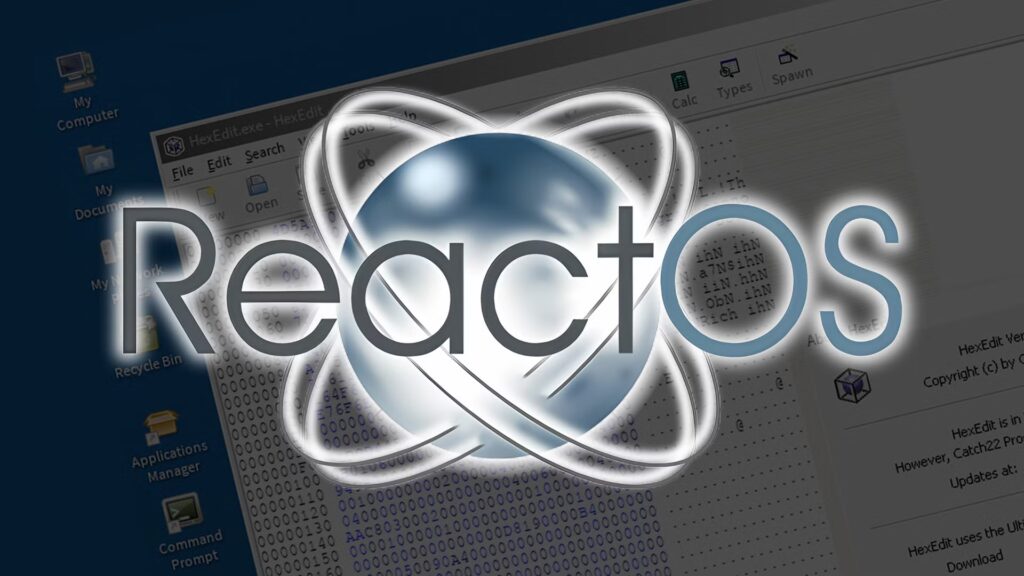
ReactOS is a free operating system which is designed as an alternative to the Windows program. The goal of this operating system was to allow users to remove Windows and switch to ReactOS without noticing the change. Its initial plan was to be a clone of Windows to be compatible with the Windows server and applications.
Some of its key features are:
- Compatibility – It has a familiar interface as compared to Windows, which makes it compatible for those who switch from Windows with a reduced amount of bloat. It can run Windows hardware and software, making it suitable for users.
- Alpha Phase – ReactOS is still in its alpha phase, which serves as a great opportunity for those who are looking forward to learn about operating systems. It can be used for evaluation and testing purposes.
- Cost Effective – It is a free open source and does not require any licence cost.
- Fast Bug Fixing- It is fast and responsive, and bugs are fixed immediately and effectively.
5. Haiku Operating System

Haiku operating system is based on BeOS. it focuses on personal computing. It is an efficient and fast system for all levels of users. It is a free open source which aims to provide a better user experience.
Some key features are:
- Seamless integration – Many open sources are interlinked with Haiku, but they are seamlessly integrated. This allows it to function consistently.
- Compatibility with BeOS – It allows software which is compiled for BeOS to run without modification on Haiku.
- Focus on Kernel- It provides a custom kernel designed for better responsiveness.
- Fast and Effective – It has fast installation and quick boot time.
Conclusion
These are some of the better alternatives we can apt for besides Windows operating systems. Most of the operating systems we have mentioned are free and they come with their own interfaces.
As per our recommendation, the Linux operating system is the best alternative to Windows. It offers great security, better data protection and compatibility. Switching from Windows to Linux operating system can be a suitable choice for you.


